Wicked Wi-Fi Coverage: Uncover the creepy causes of slow Wi-Fi speeds
As Halloween approaches, trick-or-treaters may not be the only thing at your door. Your Wi-Fi signal may be playing tricks on you, too! Just like a haunted house has its hidden ghosts, your home may have hidden factors affecting your in-home Wi-Fi coverage. In this article, we’ll dive into the things that may be haunting your Wi-Fi signal that you normally wouldn’t think twice about.
Understanding how Wi-Fi actually works may help you better understand the factors that may affect your Wi-Fi coverage. Wi-Fi is like an invisible bridge that connects your devices to the internet. In your home, your router acts as the internet hub and sends internet signal over the air throughout your home. When you use your device to browse the web, it wirelessly communicates your request with your router. Your router then connects to the internet and brings back the information you requested to your device.
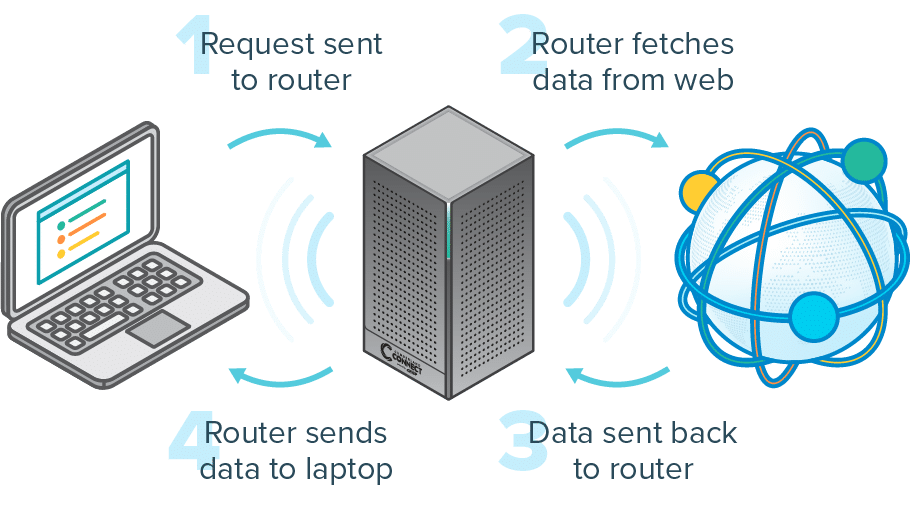
Because this signal is being transmitted over the air, anything and everything between your router and your device has the potential to degrade the signal strength. This is also why you will probably notice a difference between hard-wired and wirelessly connected devices. For example, if you are subscribed to Cumberland Connect’s 250 Mbps plan and have a desktop computer hard-wired to your router with an ethernet cable, you should get speeds of 250 Mbps up and down. This is because the data is transmitted to the computer directly through a hard line, with no obstacles to obstruct it. However, your wirelessly connected smartphone most likely will see lower speeds since the internet signal is transmitted over the air and, as a result, isn’t as strong.
While an over-air Wi-Fi connection is naturally not quite as strong as a hardwired connection, your home may present several physical obstacles that can affect your connection even further. Even the materials in your home can play a part in signal strength. For example, Wi-Fi signal will have a difficult time moving through a home with thick brick or concrete walls, especially if there are multiple walls between the router and your device. Metal appliances like washing machines and refrigerators, and large furniture like bookshelves also act as mini-walls in your home, creating more obstacles for your Wi-Fi to navigate. To overcome these issues, it’s best to place your router in a central location of your home that is a good distance away from these potential obstacles. If you have thick walls in your home, you may want to consider adding a hard-wired Wi-Fi extender to another location in your home to bypass interference from the walls.
Speaking of interference, electronic devices in your home can interfere with your Wi-Fi signal too. For example, microwaves, cordless phones, baby monitors, and Bluetooth devices can create a lot of “noise” on your home network, making it harder for your internet signal to pass through. Keep these devices away from your router to help strengthen your connection. Old, outdated devices play a part as well, because older devices may only support older Wi-Fi standards. When these outdated devices connect to your network, your router may have to switch to a slower mode to accommodate them which can slow down your entire network. Older devices also have less efficient antennas, which means they have a harder time dealing with other sources of interference in your home. In other words, to make sure you have the best connectivity, it may be time to ditch that old laptop from 2011 to keep your network running smoothly.
It may seem daunting to work around all these different factors to get great coverage, but don’t fret! Your internet experience doesn’t have to be a horror story. At Cumberland Connect, our installation technicians can help determine the best solutions to keep your network running at full strength throughout your entire home. And if there is ever any issue with your Wi-Fi signal, we are just a phone call away!
