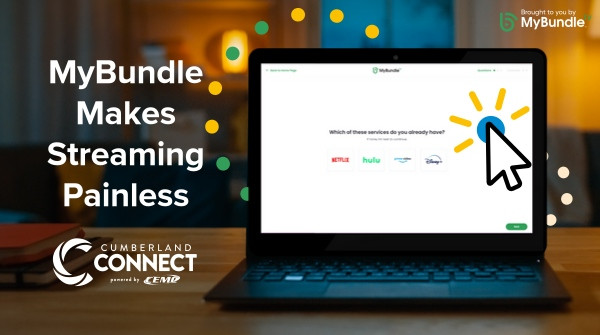How to Make Streaming Easy
In this ‘Golden Age’ of streaming entertainment, dozens of apps and channels are available to enjoy utilizing high-speed fiber internet like Cumberland Connect’s broadband network. Whether you’re a die-hard sports fanatic, a fan of British television, or in the market for quality children’s entertainment, there’s a streaming app for just about every taste. But, with all the choices and apps out there today, how easy is streaming TV?
Fortunately, with MyBundle, streaming doesn’t have to be an aggravating experience! Below, we highlight some of the best ways MyBundle streamlines your streaming experience. From finding new apps and channels to keeping up with the latest episodes of your must-watch TV series to tracking and managing the content from your (probably many) subscriptions, MyBundle’s tools take the stress out of streaming!
Finding Streaming Platforms
With the dizzying number of streaming apps and channels available, it can be easy to get bogged down in a search for must-have platforms—and that’s before you’ve even started looking for your favorite show or scoping out your next obsession. But fear not—MyBundle’s got you covered with a range of tools and features to simplify and expedite your streaming!
MyBundle organizes streaming platforms in one easy-to-use dashboard. Navigating MyBundle’s Marketplace page eliminates much of the legwork needed to find apps.
And by using MyBundle’s Advanced Search option on the Marketplace page (located just to the right of the Marketplace’s search bar), you can hone your search by genre. This helps you seek out apps and channels you want (or have yet to discover) while weeding out the ones you don’t need.
For example, if you’re looking for health-related content, you can select “Health” in the dropdown menu and be led to several wellness-related apps.
You can also look for platforms under the “History” and “Documentary” categories in the Advanced Search tool. MyBundle has around 30 genres and categories to help you refine your search for apps and channels.
Discover New Streaming Content
After exploring streaming platforms, the real convenience—and fun—of MyBundle’s search tools comes in: finding great content! Just as MyBundle helps you discover new apps, it can assist you in picking out fresh TV series and movies to stream.
Simply click on MyBundle’s TV Shows and Movies page and browse the extensive content list! And just as you did while researching apps and channels on MyBundle, don’t forget to use the Advanced Search feature. Again, you can choose from over 50 different and wide-ranging content categories and genres to help you diversify your content.
For example, if you’re in the mood for a fright, select “Horror” and find movies and series that will scare your socks off!
On the other hand, if you want to sample fine cinema from the mid-20th century, select “Classic” and be instantly transported to another era. Sci-fi fans can get their fill, too, as can those who crave a good Western or just need a fun rom-com (which you can find by selecting both “Comedy” and “Romance” in the Advanced Search).
The possibilities go on and on, so when you’re ready to binge, hop on MyBundle and start exploring! Best of all, MyBundle lets you search for new content across all your subscriptions. This means you don’t have to log in and out of all the innumerable apps you have just to find new content.
MyBundle’s Watchlists
After perusing the vast amounts of content, take advantage of another of MyBundle’s features—its Watchlists.
Unlike other streaming apps and channels’ watchlists, which only let you include content on their apps and channels, MyBundle lets you add TV series and movies from all your apps and channels into one, simplified watchlist for TV series and another for movies.
It’s a handy organizational tool that helps you plan and prioritize your streaming time. Even better, you can review your MyBundle watchlists in one place without remembering which app or channel has the show or movie you’re eager to watch or wasting precious viewing time transiting between apps to find them!
The above are just some of the ways MyBundle helps make streaming a painless experience. To discover more reasons why MyBundle improves streaming, click here.